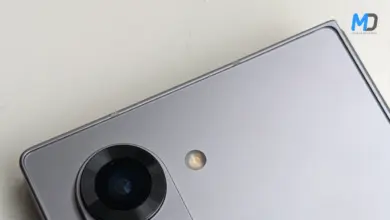Samsung Galaxy A14 5G is receiving One UI 5.1 update

Samsung has already pushed the One UI 5.1 update on some of its devices. Now, Samsung Galaxy A14 5G is getting this update. This update brings some new features and stability improvements. Let’s see how many interesting changes are coming through this update.
One UI 5.1 update comes with version number A146BXXU1BWC3. This update brings March 2023 security patch. It fixes over 50 security issues found in Galaxy smartphones, making it a must-have update. This update is currently available in some south Asian countries, including India & Srilanka. But if you are a Samsung Galaxy A14 5G user of another region then you have to a little longer to get this update. So, To check manually go to Settings » Software update and tap Download and install. You can also download this update from Samsung’s database and flash it manually.




Galaxy A14 5G One UI 5.1 Features
This update brings improvement to the stock app systems, including the Gallery app, which now has better search functionality and easier viewing and editing of EXIF information. Here you can see some new features and options in the Modes And Routines app also, including a new font style, Ringtones, Quick Share, and updated wallpaper. It will enrich the multi-tasking efficiency, with the ability to open split-screen mode with a two-finger swipe-up gesture. The frequency of showing apps will be increased also. Additionally, users can now drag an app’s window to minimize or maximize it, making it easier to navigate between apps. There will have three new widgets, two for battery and one for dynamic weather information.